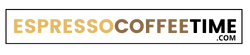Last Updated on February 15, 2023 by Timothy Byron Smith
Are the lights blinking in your Keurig making you freak out? The problem is probably not as huge as you think. Or you might even find there was never a problem, to begin with!
There might be a few reasons why your Keurig coffee maker’s lights started blinking, some or all of them simultaneously. Here we go over the most frequent Keurig light blinking issues and their potential fixes in one place. So that you can start making the espresso with the Keurig coffee maker.
Fix the Keurig Lights Blinking Or Flashing Issue ASAP!
Why do Keurig Lights Blink?
There can be many reasons to explain the blinking of your Keurig’s light. It can be anything from an empty water tank to a stuck capsule or an improperly pushed/pulled lever. In fact, the flashes can be of different colors too to indicate different issues.
One thing to remember is not to lose your calm and cool. There is a fat chance that your machine isn’t broken but simply trying to communicate to you what needs to be done. And as soon as you complete that task, your machine will be good to go on brewing your favorite espresso.
Yes, deciphering the problem can be kind of challenging. But that’s what we are here to help you with!
What Does It Mean When All the Keurig Lights are On?
Are all your Keurig lights flashing at once? It’s still not the end of the world for you! This might be due to a needle issue or an issue with your charcoal filter. There are a few things you can do to fix this.
Remove and empty your water tank. Check it thoroughly for any blockages and get rid of any you find. Fill it with fresh water and attach it firmly to the espresso machine. Make sure it attaches fine. Now remove the cup pod and brew water only drink to see if your chosen volume matches the brewed volume in the cup.
If it isn’t the same check the charcoal filter. Remove the filter and brew water again. If you collect the accurate amount in your cup it means you need to change the charcoal filter. If it doesn’t work, repeat this process 3 times and then clean the needles. That may likely solve your problem.
Types of Keurig Indicators & What Do They Mean?
There are different indicators to hint that your Keurig requires a troubleshooting session. Here are the different problems that could occur and the possible solutions to fix them. Most of the things you need to do are pretty simple and require no technical or expert assistance.

1. Brewer lacks power:
If your brewer lacks power, here’s what you can do:
- Check to see that the brewer is plugged securely and isn’t loose.
- Try plugging it into a different socket or an independent socket.
- Ensure that the power switch has been turned on. Make sure the relevant lights are on too.
- Reset the circuit breaker at your home if need be.
2. Brewer is not brewing:
Solutions for the brewing issue are:
- Once you’ve placed the K-cup in the holder, push it down to firmly secure it in place. The LCD control will read ‘Ready To Brew’ and your right, left, and brew buttons will flash. Press either of the three buttons.
- If the LCD reads ‘Add Water,” you know what to do. Add water and make sure the tank is firmly secured in place.
- Contact customer service if the Add Water message doesn’t disappear after filling the water.
- Check to see if the exit needle is clogged and unclog it.
3. LCD Control Centre indicating ‘Prime’ and the blue water reservoir light flashing:
- Remove the water tank.
- Clean it thoroughly.
- Ensure it’s fully filled with water and seated firmly in place.
- If the situation persists even after repeating this solution twice, contact customer service.
4. Brewing partial cup:
- Could be due to a clogged exit needle. Unclog it.
- Try cleaning the K-cup holder.
- Check to see if the water reservoir has been removed. Brew water without the K-cup holder.
- Descaling the brewer could also help.
- If all this doesn’t work, contact customer service.
5. LCD Control Centre not displaying time:
- You probably haven’t set the clock. Try setting the clock and check again.
6. Brewer Turning off and on automatically:
In this case, try the following:
- Check to ensure that the auto-off or on/off timer isn’t in place and functional.
- Go to the menu and scroll to programming options. Both auto off and on/off should be saying “OFF.” If not, change it to off
7. Blue light flashing in the water reservoir:
- The water level is probably low. Fill up your water reservoir.
- If it indicates ‘PRIME,’ refer to the above-mentioned problem and solution.
Frequently Asked Questions
1. How to reset a Keurig coffee maker?
You can reset your Keurig coffee maker in a few simple steps:
- Open the lever and then close it
- Unplug or turn off your Keurig
- Remove the water tank
- Reattach the water tank and turn on the machine
- Go to settings and reset your display
2. How to turn descaling off in a Keurig Coffee Maker?
To turn off the descale feature, all you have to do is simultaneously press down the 8 ounces and 10 ounces buttons on the machine. Press them down for three seconds and you are good to go.
3. How can I set the timer on my Keurig?
Press the menu button. Keep pressing it till you scroll to the ON or OFF time option on the menu. Use the arrow buttons to set your hours and minutes. To set the time, press the menu button again.
Conclusion:
The bottom line is, that even if your Keurig is flashing or showing mysterious misbehavior, it is likely something fixable. So whether it’s a Keurig light blinking or a partial cup brewing, there is no need to stress. There are more solutions than the problems themselves!
We’re sure one of the solutions here will definitely fix your problems. If nothing else works, you can contact customer service to help you out!