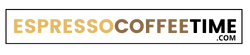Last Updated on January 16, 2024 by Timothy Byron Smith
Many Nespresso machine owners may wonder how to prepare their machines for storage or shipping. It is important to empty the Nespresso machine before a period of non-use as water in the pipes inside the machine can cause limescale buildup, which can lead to blockages, leaks, or poor-tasting coffee.
In addition, water left in a Nespresso machine can freeze and damage the machine when left in a cold climate. Here we will discuss the steps on how to empty Nespresso machines.
We will then go through the emptying process for Nespresso Vertuo and the VertuoPlus series along with the Nespresso Original models like Essenza Mini, Inissia, CitiZ, Pixie, and many more.
Is It Necessary to Empty the Nespresso Machine?
It’s important to regularly empty your Nespresso machine for optimal performance. When you make coffee, water moves through the machine’s pipes from the reservoir.If you don’t empty it, some water can get stuck, leading to limescale deposits over time.These deposits may block the pipes, causing water flow problems and potential damage or leaks.
If you live in a cold area, the leftover water in the pipes can freeze, which could harm the machine’s internal parts. So, make sure to empty your Nespresso machine regularly to avoid these issues.
How to Empty Nespresso Vertuo Plus
Here are the step by step instruction to emptying your Nespresso Vertuo Plus:
- Empty the water tank and replace it securely on the machine.
- Open the head to eject any used capsule inside.
- Push the lever down for 3 seconds to power off the unit.
- Place a container under the coffee outlet.
- Press and hold both the lever and the button at the same time for 3 seconds.
(A steady orange light will turn on to indicate that you are in the special functions menu.) - Push the lever down two times to select the empty cycle.
(The light will start blinking orange.) - Press the button once to confirm and start the empty cycle.
If you take longer than 2 minutes to push the button, the machine will exit the special functions menu, and you will have to repeat steps 3 and 5. The orange light will blink while water is draining from the Nespresso VertuoPlus. It will shut off automatically when the cycle is over. You should not need to use your machine for 10 minutes after draining.
How to Empty Other Nespresso Vertuo Machines
Vertuo | Vertuo Next | Vertuo Pop | Evoluo
Follow the following steps to empty your Nespresso Vertuo, Vertuo Next, Vertuo Pop, Evoluo models.
- Empty the water tank and replace it securely on the machine.
- Place a container under the coffee outlet.
- Unplug the power cord.
- Open the head to eject any used capsule inside.
- Close the head and turn the handle left to lock it.
- Push and hold the button while plugging the cord back into the wall outlet.
- Release the button when the machine starts draining water into the container.
The button will blink orange while the machine is emptying, which should take about 30 seconds. When done, the machine will shut off automatically.
How To Empty Nespresso Original Models
The following steps apply to the Gran Lattissima, Lattissima One, Lattissima Touch, Lattissima Pro, Creatista Pro or Plus, Essenza Mini or Essenza Plus, CitiZ, Pixie, and Inissia models:
Essenza Mini or Essenza Plus, CitiZ, Pixie, Inissia:
-
- Turn the machine on and remove the milk jug and water tank.
- Lift and close the lever to eject any used capsule.
- Place a container under the coffee outlet.
- Place a container under the coffee outlet.
- Press both the lungo and espresso buttons together for five seconds.
(The lights will blink during the emptying process. The machine will shut off when the draining cycle is done.) - Close the lever.
Gran Lattissima:
- Turn the machine on and remove the milk jug and water tank.
- Lift and close the lever to eject any used capsule.
- Place a container under the coffee outlet.
- Press the hot milk and flat white buttons at the same time.
(The descale and cleaning alerts will start to blink.) - Press the espresso button.
- The emptying should start. If it doesn’t, press the espresso button a second time.
The lights will blink while it is draining. The machine will shut off automatically when done.
Lattissima One:
- Turn the machine on and remove the milk jug and water tank.
- Lift and close the lever to eject any used capsule.
- Place a container under the coffee outlet.
- Press the milk button for 3 seconds to enter menu mode.
(The descale and clean alert lights will blink.) - Press the milk drink and lungo buttons at the same time.
(The milk drink button will start to blink.) - Press it to start emptying.
The coffee buttons will blink until the process is done. The machine will shut itself off when done.
Lattissima Touch:
- Turn the machine on and remove the milk jug and water tank.
- Lift and close the lever to eject any used capsule.
- Place a container under the coffee outlet.
- Press the warm milk froth and latte macchiato buttons at the same time for 3 seconds.
(The descale and cleaning alerts will start to blink.) - In a single continuous movement, press the cappuccino and then the espresso buttons.
(The warm milk froth button will start to blink.) - Press it once to start emptying mode.
The coffee buttons will blink while draining is in process. The machine will shut itself off when done.
Lattissima Pro:
- Turn the machine on and remove the milk jug and water tank.
- Lift and close the lever to eject any used capsule.
- Place a container under the coffee outlet.
- Press the gears icon on the menu.
- Scroll down and select “empty fluid system.”
- Follow the instructions that appear on the display.
Creatista Pro or Plus:
- Turn the machine on and remove the milk jug and water tank.
- Lift and close the lever to eject any used capsule.
- Place a container under the coffee outlet.
- Enter the maintenance part of your menu on your display.
- Select the empty cycle option and follow the instructions displayed.
Other Steps To Take After Emptying Nespresso Machine
After emptying your Nespresso machine, follow these additional steps before leaving it in storage:
- Unplug the machine from the wall outlet.
- Wash the capsule container with soap and water, then dry it.
- Empty the drip tray. Wash it with soap and warm water. Dry it completely.
- Dump any remaining water from the water reservoir. Rinse the tank with fresh water and then dry it.
How to Properly Maintain Nespresso Machines
1. EMPTY PODS FROM NESPRESSO
After you make your coffee, open the lid, and you’ll see the used Nespresso pods neatly in the waste capsule container on the side. To empty it, gently pull it out, and it might partially open or get stuck sometimes. Fully remove it with an upward motion. Now, you can toss the used pods, empty the container, and send them to Nespresso’s recycling program.
2. Clear Out and Wash the Drip Tray
Clean and empty the drip tray by carefully taking it out of the machine and washing it thoroughly with warm, soapy water to get rid of any leftover residue. Make sure the tray is completely dry before putting it back into the machine.
3. Clean and Empty the Water reservoir
To prepare your Nespresso machine for storage or moving, just detach the water reservoir and rinse it thoroughly with fresh water. Once you’ve done these steps, your machine is good to go!
Useful Tips for Emptying the Nespresso Machines
- Clean your Nespresso machine regularly for optimal performance.
- Wipe the exterior with a damp cloth as part of routine maintenance.
- Descale the machine every three months using a Nespresso descaling kit.
- Purchase the descaling kit from the Nespresso store or online.
- Look out for the descaling warning light to know when descaling is needed.
- Descaling involves mixing a solution with water and flushing it through the internal system.
- Avoid using vinegar or acidic solutions, as they can harm the machine’s internal components.
- Stick to Nespresso’s recommended cleaning solution to prevent corrosion and damage.
FAQs
Q1: How often should I empty the Nespresso machine?
It answer is subjective and depends upon the size of the drip tray and capsule container that your Nespresso machine has. For example, the Essenza Mini capsule container can hold up to 4 to 6 capsules so it is recommended to empty Essenza Mini after every 5 uses. Additionally, the water tank should be emptied and cleaned every few days.
Q2: Can I use a dishwasher to clean the machine parts?
It is not recommended to clean the Nespresso machine parts in the dishwasher. The high temperature and water pressure can damage the machine’s internal system. Instead, clean the parts manually with a soft cloth and warm water.
Q3: What should I do if the machine doesn’t turn on?
If the Nespresso machine does not turn on, ensure that it is plugged in and turned on. If it still does not turn on, contact Nespresso customer service for assistance.
Final Thoughts
With these simple steps, now you know how to empty Nespresso machines and ensure that your coffee machine will be ready to use when you need it again.
Emptying a Nespresso machine is an essential aspect of its maintenance. This ensures that the machine continues to work correctly and produces high-quality coffee each day.
It is also important to store your Nespresso pods in a cool, dry, and dark place to preserve their freshness.