Last Updated on November 5, 2023 by Timothy Byron Smith
As an expert in Cuisinart appliances and a proud owner of a Cuisinart coffee maker, I’ve undertaken in-depth research and leveraged my personal experiences to compile this guide on Cuisinart Error Codes. In this concise yet comprehensive article, I will unravel the mysteries of these cryptic codes and provide you with practical solutions.
Whether you’re facing issues with your coffee maker, food processor, or blender, understanding and resolving error codes will become a breeze with the insights I’m about to share. Let’s jump right in and address these challenges head-on.
Read More: Cuisinart Coffee Maker Buttons Not Working
What Are Cuisinart Error Codes?
Error codes are cryptic combinations of letters and numbers that your Cuisinart appliance displays when something isn’t quite right. They serve as a communication tool, providing information about the issue your appliance is facing.
Understanding these codes is the first step in resolving any problem.
Where Are Error Codes Displayed On Cuisinart Appliances?
Cuisinart appliances come in various shapes and sizes, and so do their error code displays. Depending on the type of appliance, you might find error codes on the digital screen, LED indicators, or even as a combination of blinking lights and sounds.
Familiarizing yourself with your appliance’s specific display is crucial.
Why Do Cuisinart Error Codes Occur?
Error codes are your appliance’s way of telling you that it’s encountering a problem.
These issues can stem from various sources, including sensor malfunctions, electrical problems, or user errors. Knowing why error codes occur can help you prevent them in the future.
Read More: How To Set Clock On Cuisinart Coffee Maker
Common Cuisinart Error Codes
Let’s delve into some of the most common Cuisinart error codes you might encounter:
Cuisinart Coffee Makers Error Codes
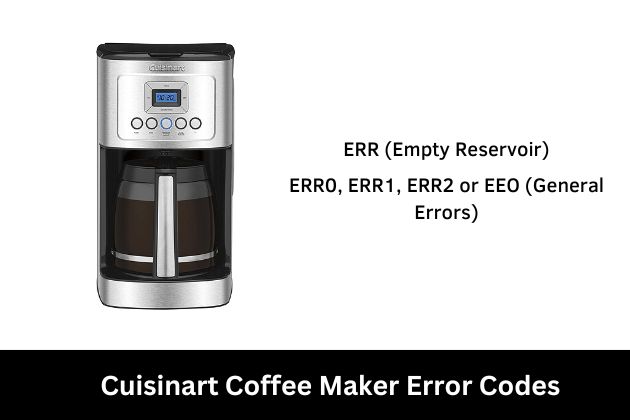
- ERR (Empty Reservoir): This code appears when your coffee maker detects that the water reservoir is empty. Simply refill it, and your brew should continue.
- ERR0, ERR1, ERR2, EEO (General Errors): These codes are more generic and could indicate issues like a clogged filter, coffee ground buildup, or even electrical problems. Troubleshooting these codes might require a bit more effort.
Cuisinart Food Processors Error Codes
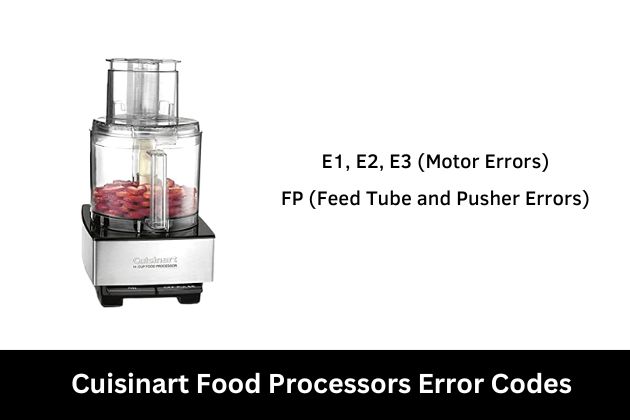
- E1, E2, E3 (Motor Errors): These codes typically signal a problem with the motor. It could be overheating, blocked, or damaged. Ensure the appliance is unplugged and inspect the motor before attempting to resolve this.
- FP (Feed Tube and Pusher Errors): If the feed tube or pusher isn’t properly aligned or locked in place, you’ll see this code. Double-check these components for proper positioning.
Cuisinart Blenders Error Codes

- BLINK (Jug Assembly Errors): This code arises when the blender’s jug assembly isn’t correctly assembled. Ensure everything is in place, and the lid is securely fastened.
- BLK (Lid and Lid Cap Errors): Lid issues can trigger this error code. Make sure the lid and lid cap are properly positioned and secure.
Basic Steps for Troubleshooting Cuisinart Error Codes
When you encounter an error code, there are some fundamental troubleshooting steps to follow:
- Restart the Appliance: Sometimes, a simple restart can clear minor glitches. Unplug the appliance for a few minutes and plug it back in.
- Check for Loose Parts: Ensure all components are properly attached, from lids to filters.
- Clean and Maintain: Regular maintenance, like cleaning and descaling, can prevent many error codes.
Cuisinart Error Code Solutions For Different Appliances
For each of the common error codes listed above, follow these specific instructions to resolve the issue:
- Coffee Maker ERR0, ERR1, ERR2: Check for clogs in the coffee maker’s filter and tubing. If the problem persists, consult the user manual for additional troubleshooting steps.
- Food Processor E1, E2, E3: Inspect the motor for obstructions, allow it to cool down if necessary, and ensure it’s properly connected. If the error persists, contact customer support.
- Blender BLINK: Reassemble the jug assembly carefully, ensuring all parts are correctly aligned. Make sure the jug is securely attached to the base.
- Blender BLK: Check the lid and lid cap for proper alignment and secure attachment. The blender won’t operate if the lid isn’t safely in place.
When to Seek Professional Help
While many error codes can be resolved with the steps mentioned above, there are instances where professional assistance is necessary. Here are some indications that it’s time to seek expert help:
- Persistent Error Codes: If an error code keeps reappearing after troubleshooting, it might indicate a more significant issue that requires professional attention.
- Complex Repairs: Some appliance problems, such as motor issues or electrical faults, are best left to trained technicians.
- Warranty and Repairs: If your Cuisinart appliance is still under warranty, contacting the manufacturer or an authorized service center is advisable. Attempting DIY repairs might void the warranty.
Tips for Preventing Cuisinart Error Codes
Prevention is often the best cure. Here are some tips to help you avoid encountering error codes in the first place:
Regular Maintenance
- Clean and Descaling: Follow the manufacturer’s recommendations for cleaning and descaling your appliance regularly. This can prevent clogs and buildup that lead to error codes.
- Inspect Components: Routinely inspect all removable parts, such as filters, blades, and containers, for wear and tear. Replace or clean them as needed.
Proper Usage
- Read the Manual: Familiarize yourself with your Cuisinart appliance’s user manual. It contains valuable information on usage, maintenance, and troubleshooting.
- Avoid Overloading: Don’t exceed the appliance’s recommended capacity, as this can strain the motor and lead to errors.
Cleaning and Storage
- Clean Before Storing: Ensure your appliance is clean and dry before storing it. Lingering moisture can cause issues over time.
- Store Safely: Store your appliance in a dry, cool place, and protect it from dust and debris.
Final Thoughts: Solving Cuisinart Error Codes
Cuisinart appliances are fantastic additions to any kitchen, making cooking and food preparation more efficient and enjoyable. However, encountering error codes on a Cuisinart machine can be frustrating.
With a clear understanding of what these codes mean and how to troubleshoot them, you can keep your Cuisinart kitchen companion running smoothly, ensuring many more culinary adventures to come.
Remember, prevention and regular maintenance are key to error-free cooking with Cuisinart appliances.


