Last Updated on December 1, 2023 by Timothy Byron Smith
Your Cuisinart coffee maker is a trusty companion that kickstarts your day with a fragrant brew of coffee. But there’s more to it than just brewing a cup of joe.
The clock on your Cuisinart coffee maker plays a crucial role in ensuring that you have your coffee ready when you need it. It also allows you to wake up to the smell of freshly brewed coffee to save time and effort.
Cuisinart is widely recognized as one of the top brands in the mid-tier coffee maker market. With its impressive features and options, this sophisticated coffee maker makes brewing coffee an enjoyable experience.
In this guide, we’ll walk you through the steps to set clock on Cuisinart coffee maker and explore some additional features like the auto-off feature and scheduled brewing.
Understanding the Clock On Cuisinart Coffee Maker
The clock on a Cuisinart coffee maker is the unsung hero that keeps your coffee ritual on time. By default, it displays 12:00, but it’s incredibly flexible and adjustable to any time you desire. To tap into this flexibility, you need to understand how to navigate the clock’s programming options.
The primary buttons you’ll use to set the clock are the Hour and Minute buttons, which can be found on the front of your coffee maker. These buttons allow you to access the clock settings and make the necessary adjustments.
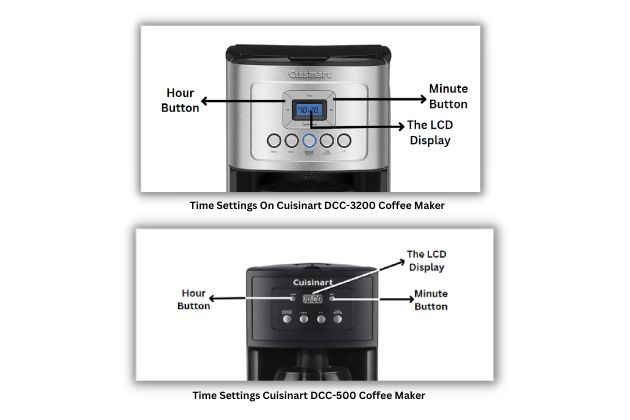
Once you have located the Time buttons, you need to understand the Time Display.
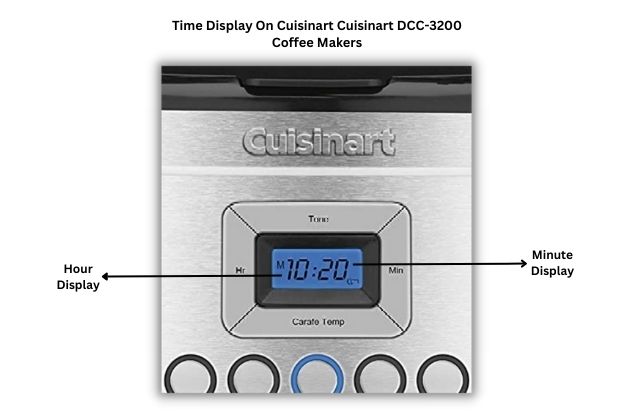
The Time Display LCD is typically located on the front of the coffee maker, and it shows the current time in hours and minutes.
How to Set Timer on Cuisinart Coffee Maker (Manually)
If you want to set the clock to the current time, it’s a straightforward process. Here’s how you can do it:
- Hold down the Hour and Minute buttons simultaneously for at least 10 seconds. This action will enable you to change the time manually.
- Once you’ve activated the manual adjustment mode, use the “Clock” button to select the hour and minute values. You can adjust these values to match the current time.
- After you’ve set the correct time, press the “OK” button to save your changes. Your Cuisinart coffee maker’s clock is now in sync with your local time.
Cuisinart Coffee Maker Auto-Off Feature
Your Cuisinart coffee maker comes with an auto-off feature that allows you to schedule when the machine turns off at a particular time. This is particularly useful if you have a habit of leaving the house in a hurry. To program the automatic off time, follow these steps:
- Locate the “Auto Off” button on your coffee maker.
- Press and hold the “Auto Off” button for approximately 2 seconds to enter the programming mode.
- Using the Hour and Minute buttons, set the time at which you want your coffee maker to turn off automatically. Once you’ve set the desired time, press “OK” to confirm your choice.
The auto-off feature not only saves energy but also ensures that your coffee maker isn’t running when you’re not around to enjoy the freshly brewed coffee.
Programming Timers and Brew Strength
Your Cuisinart coffee maker has the flexibility to brew coffee at your preferred time. If you want to enjoy a cup of coffee immediately after waking up, you can program the machine to do just that. Here’s how:
- Use the Minute button to set the time at which you want the coffee maker to start brewing. The Minute button allows you to choose the exact minute of the hour.
- Once you’ve set the desired time, press the “Set” button and hold it for at least five seconds to confirm the programming. Your coffee maker will now start brewing at the designated time, giving you a seamless start to your day.
Additionally, if you’re a fan of bold coffee, your Cuisinart coffee maker has you covered. There’s a “Strong Brew” button that extends the brewing process to enhance the coffee’s strength, ensuring a more robust flavor.
Setting Time Zones and Scheduled Brewing On Cuisinart Coffee Maker
For those who travel frequently or have friends and family in different time zones, adjusting the clock to match your location is essential. Here’s how you can change the time zone:
- Use the arrow buttons located near the Hour button to adjust the time to match your time zone.
- Once you’ve set the correct time zone, press the “Set” button and hold it for at least five seconds to confirm the changes. Your coffee maker will now display the accurate local time.
Moreover, if you prefer your coffee ready at specific times throughout the day, you can program your coffee maker to brew automatically. This feature is especially useful if you want to have a fresh pot of coffee ready when you get home from work or when you wake up in the morning.
Conclusion
Your Cuisinart coffee maker is more than just a coffee-brewing machine; it’s a sophisticated appliance that can be customized to suit your preferences and schedule.
By mastering the art of setting the clock, utilizing programming features like auto-off and scheduled brewing, and understanding maintenance practices, you can ensure that your coffee maker consistently delivers a perfect cup of coffee.
So, start your day right by setting clock on Cuisinart coffee maker and enjoying the ultimate convenience and taste of freshly brewed coffee.


