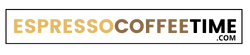Last Updated on November 30, 2023 by Timothy Byron Smith
In the world of coffee aficionados, the Smeg coffee maker stands out as an icon of style and substance. It’s not just about brewing the perfect cup of joe; it’s also about aesthetic appeal and functionality.
One crucial feature of this sleek coffee machine is its clock, which allows you to schedule brewing times to ensure your coffee is ready when you need it. Now, we’ll walk you through the process of how to set clock on Smeg coffee.
This guide will allow you to set the time or clock on the Smeg coffee maker to start brewing a few minutes before you typically wake up. This way, you’ll be greeted by the enticing aroma of fresh coffee as you start your day or enjoy a cup as soon as you get home from work.
Read More: How To Set Clock On Cuisinart Coffee Maker
How To Set Clock On Smeg Coffee Maker
Now first of all power on your Smeg coffee maker, it’s time to access the clock setting mode. This mode allows you to adjust the time and set it to your preference.
To access the clock setting mode, consult your user manual for specific instructions, as the location of the clock setting button may vary depending on the model. To explain How to Set Clock on Smeg Coffee Maker we are taking the example of the Smeg CMSC451 coffee maker and Smeg Drip Filter Coffee Maker.
Set Clock on Smeg CMSC451 Coffee Maker
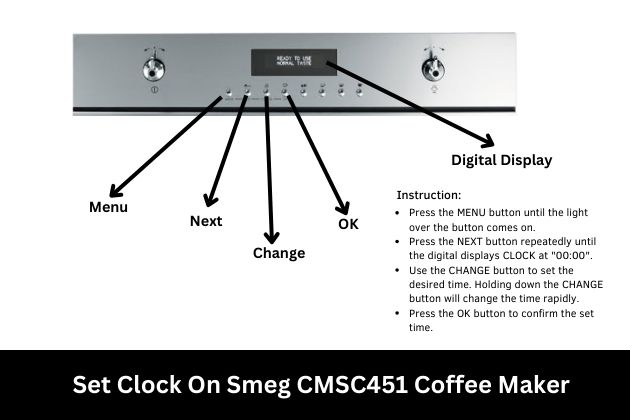
To set the clock on the Smeg CMSC451 coffee maker, follow these steps:
- Press the “MENU” button until the light over the button comes on.
- Press the “NEXT” button repeatedly until the appliance displays CLOCK at “00:00”.
- Use the “CHANGE” button to set the right time in hours and minutes. Holding down the “CHANGE” button will change the time rapidly.
- Press the “OK” button to confirm the set time.
Take your time with this step, ensuring that the clock displays the precise time. Be mindful of AM and PM settings if your coffee maker uses a 12-hour clock format.
Read More: How to Set the Clock on OXO Coffee Maker
Set Clock on Smeg Drip Filter Coffee Maker

To set the clock on a Smeg drip filter coffee machine, you can follow the below steps:
- Press and hold the lever on the side of the Smeg drip coffee maker for 4 seconds.
- Observe the light on the digital display blinking, to get started with the clock setting process.
- To set the hour time, move the lever up or down until the current hour mark is achieved.
- Press the lever to select the minute setting and then move it up or down to set the current minute mark for your Smeg.
- Press the lever once more to confirm the set time.
Remember the clock of the Smeg drip filter coffee machine has a 12-hour function so you have to select the time as AM/PM.
How To Set Auto-start function to Scheduled Brewing on Smeg Coffee Maker
The auto-start function on your Smeg drip filter coffee maker enables your coffee maker to start brewing coffee at a desired time. Scheduling your coffee brewing can make your mornings more efficient and enjoyable.
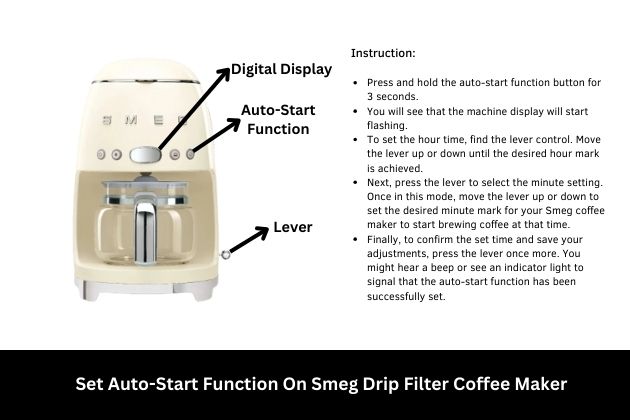
To set the auto-start function follow the below steps:
- Press and hold the auto-start function button for 3 seconds.
- You will see that the machine display will start flashing.
- To set the hour time, find the lever control. Move the lever up or down until the desired hour mark is achieved.
- Next, press the lever to select the minute setting. Once in this mode, move the lever up or down to set the desired minute mark for your Smeg coffee maker to start brewing coffee at that time.
- Finally, to confirm the set time and save your adjustments, press the lever once more. You might hear a beep or see an indicator light to signal that the auto-start function has been successfully set.
Read More: How To Set The Clock On Ninja Coffee Maker
Troubleshooting Clock Setting Issues With Smeg Coffee Maker
If you encounter any issues while setting the clock on your Smeg coffee maker, don’t worry. Common problems can often be easily resolved:
- Clock Doesn’t Respond: Ensure that the coffee maker is properly powered on, and you’re in the clock setting mode. If the clock still doesn’t respond, consult your user manual for troubleshooting steps.
- Incorrect Time: Double-check your adjustments for hours and minutes. Make sure you’ve selected the correct AM/PM or 24-hour format.
- Error Messages: If you receive error messages during the process, consult your user manual for error code explanations and solutions.
What If The Clock On Smeg Coffee Maker Is Not Working?
If the clock on your Smeg coffee machine has stopped working, don’t freak out! This might be due to some software glitch so it is best to plug it off and then restart the Smeg coffee maker,
This typically means that the software of your coffee maker has just hung at a particular setting and is not moving forward. If you get a blank display while setting the clock on your Smeg, it doesn’t start even after resetting. We suggest contacting Smeg’s customer service if the issue continues or claiming warranty if available.
Whatever the issue, we hope that our guidance has helped you locate a quick fix so you can get back to enjoying your favourite cup of coffee.
Final Thoughts: How to Set Clock On Smeg Coffee Maker
Congratulations! You’ve successfully learned how to set clock on Smeg coffee maker and now get ready to enjoy freshly brewed coffee at the right time. Remember that this elegant appliance offers not only functionality but also a touch of style to your kitchen.
As you explore the world of coffee brewing with your Smeg coffee maker, don’t forget to refer to your user manual for more advanced features and brewing tips.
Embrace the art of coffee making and savor each cup that your Smeg coffee maker produces, all with the convenience of scheduled brewing.