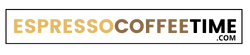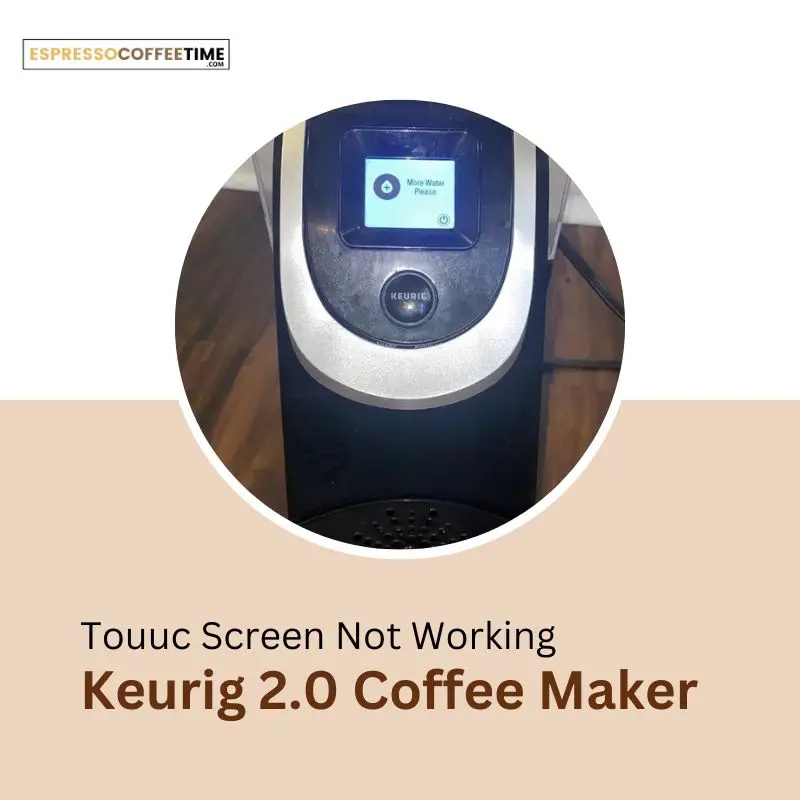Last Updated on September 22, 2023 by Timothy Byron Smith
The Keurig 2.0 boasts an impressive LCD touchscreen display that simplifies the process of adjusting specialized settings to enhance your experience. But, like any electronic device, the Keurig 2.0 touchscreen isn’t immune to problems.
Many users have reported encountering a frustrating issue where the control panel suddenly displays a white screen, rendering it ineffective. This problem can manifest as a black screen, a white screen, or even a screen with scattered dots.
In this article, we’ll walk you through some straightforward fixes to address the Keurig 2.0 Touch Screen Not Working issue, so you can get back to enjoying your favorite brew hassle-free.
Related: How To Descale The Keurig® Coffee Maker
Why is My Keurig 2.0 Touch Screen Not Working?
There can be a number of reasons why a Keurig 2.0 touchscreen stops. there may be software issues that can be fixed either by resetting or restarting the Keurig.
In most cases, the source of the touchscreen’s non-responsiveness is dirt or coffee particles that have settled under the screen’s display panel with use.

This can occasionally be temporarily fixed by wiping the affected area with a cloth or tissue paper that has been dipped in a glass cleaner. Moreover, the best long-term solution here is to detach the head, take out the LCD display, and carefully clean the area under the screen’s bezels.
Be cautious, we don’t recommend opening your Keurig if it is under warranty or before contacting Keurig support.
Related: Why Is Keurig Flashing Lights
Fixing Keurig 2.0 Touch Screen Not Working (Step By Step)
Your Keurig LCD stopped functioning and you don’t know what to do? Need assistance troubleshooting your Keurig 2.0 touchscreen not working problems? Here are the most basic solutions that you should try.
Step1: Resetting The Keurig Machine
To reset your Keurig, just go through these easy steps:
- Switch off the device
- Take the plug off the socket
- Take the water tank out.
- After five minutes, plug the device back in
- Turn on the power button
- Reinstall the water storage tank.
- Lastly, open and shut the pod holder a few times
Check if the display is working, if not move to step 2.
Related: How To Find Keurig Serial Number And Model
Step2: Carefully Clean the Touch Screen
At first, you might want to try gently wiping your Keurig screen with a cloth soaked in come cleaner if the reset doesn’t resolve the issue. Stored dust or coffee particles can prevent the Keurig screen from functioning properly.
Though it may seem odd, some Keurig users have reported success with this straightforward fix online.
Just to be a little detailed, turn off the device, and clean the LCD with a paper towel or cloth dipped in a small amount of Windex glass cleaner. Make sure to wipe the edges so that lodged dirt or coffee residue under screen corners can get cleaned.
Once again plug in and turn on the machine. If this doesn’t help see step 3 of the troubleshooting process.
Step3: Run Water only Brew Cycle with Keurig
- Remove any used K-cup from the cup holder.
- Clean the holder with a paper cloth, and remember to avoid the Keurig needle.
- Now Plug your device in and close the cover lid.
- Regardless of whether the display is blank, tap the bottom right corner. You’ll hear the sound of water beginning to bubble.
- Press the Keurig button once the water has stopped bubbling.
- Open and shut the cover then re-press the Keurig button. Now, hot water would start coming out of the machine.
- When finished, raise the cover for three minutes.
- Close the cover and unplug the device when the three minutes have passed.
- Now give it a minute before turning the machine back on.
- If the touch screen is still not functioning, you might need to repeat this procedure once or twice.
This Keurig 2.0 Touch Screen Not Working fix is discovered by Jack Harrison and was uploaded on YouTube. Here is his complete video if you want further help!
Contact Keurig Helpline or Customer Support
If neither of the previous actions solves the problem, as a last resort we suggest contacting Keurig customer service or calling 866-901-2739 between 7 am – 12 am EST.
You can also visit the content support website, they will offer you free assistance in resolving this issue if you are a registered buyer and your Keurig 2.0 is still under warranty period.