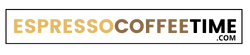Last Updated on October 28, 2023 by Timothy Byron Smith
Imagine waking up in the morning to the enticing aroma of freshly brewed coffee, all thanks to your trusty Ninja Coffee Maker. However, there’s one crucial step that many coffee enthusiasts overlook like setting the clock on their coffee maker. Whether you’re a new owner or simply need a refresher, we’ve got you covered.
Your Ninja Coffee Maker is a versatile appliance that can brew your favorite caffeinated beverages in a snap. However, before you start your coffee-making adventure, it’s essential to know how to set clock on Ninja Coffee Maker.
Recommended Reading:
Typically, Ninja Coffee Makers have a user-friendly control panel located on the front. To set the clock, you’ll need to locate the clock button, which is often labeled as “Clock” or “Time.”
The display screen, where you’ll see the time once it’s set, is also on the control panel.
1. Power On Your Ninja Coffee Maker
Begin by finding the power button on your coffee maker. It’s usually located near the top or side of the machine. Press the power button to turn on your Ninja Coffee Maker. Without power, you won’t be able to set the clock or brew your favorite coffee.
2. Identifying the Clock-Setting Buttons and Display
While the location of the clock-setting buttons and display may vary slightly, the fundamental process remains the same.
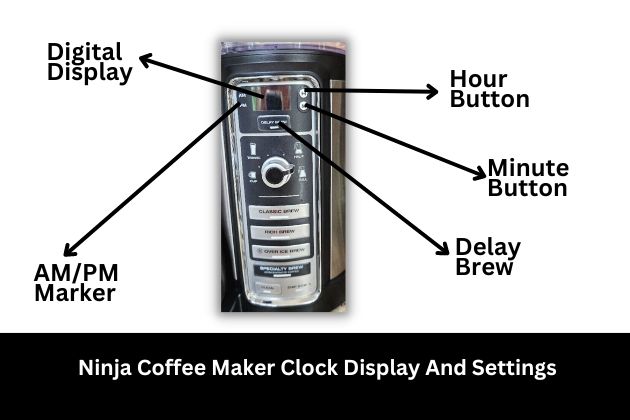
Typically, Ninja Coffee Makers have a user-friendly control panel located on the front. To set the clock, you’ll need to locate the clock button, which is often labeled as “Clock” or “Time.” The display screen, where you’ll see the time once it’s set, is also on the control panel.
3. Access the Clock Setting Mode
With your coffee maker powered on, it’s time to enter the clock setting mode:
- Locate the clock button or designated functions button on your Ninja Coffee Maker’s control panel.
- Press and hold the clock button for a few seconds. You may need to press and hold until the display screen indicates that you’ve entered the clock setting mode.
4. Set the Hour Time
Once you’re in clock setting mode, you’ll likely see the hours on the display. To adjust the hours, follow these steps:
- Use the buttons or dials provided to navigate through the display menu. Some models have arrow buttons, while others use a rotating dial. Consult your coffee maker’s user manual for specific instructions.
- Set the correct hour. Pay attention to AM and PM indications if your coffee maker uses a 12-hour format.
5. Set the Minute Time
After setting the hours, it’s time to move on to the minutes:
- Continue using the navigation buttons or dial to reach the minute display.
- Adjust the minutes to match the current time accurately.
6. Confirming and Saving Your Time Settings
With both the hours and minutes set correctly, you’re almost done:
- Confirm your time settings by reviewing the display. Ensure everything is accurate.
- To save the clock settings, press the clock button again or follow the instructions provided in your user manual.
Your Ninja Coffee Maker’s clock is now configured to the right time.
How to Schedule Coffee Brewing with Ninja Coffee Maker Delay Brew
Your Ninja coffee maker has a delay brew feature that lets it begin making coffee when you want it to. Your mornings may be more effective and joyful if you schedule the coffee-making process daily.
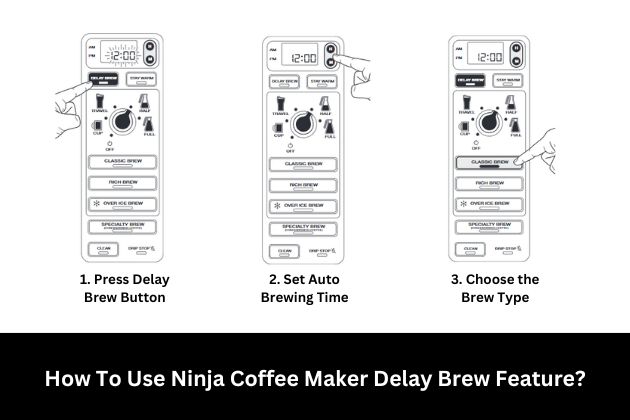
To set the delay brew function follow the below steps:
- Press the delay brew button and the numbers on the digital display will start to flash.
- Now set the time that you want the coffee to start brew using the hour and minute buttons.
- Choose the desired size and brew type and you are all set to brew coffee with the Ninja Coffee Maker delay brew feature.
FAQs
1. How much time does the Ninja coffee maker take to brew?
The time Ninja coffee maker takes to brew a full pot of coffee typically ranges from 8 to 10 minutes, depending on the brewing method and the quantity of coffee being brewed.
2. Can you set a timer in a ninja hot and cold brewed system?
Yes, you can set a timer on many Ninja Hot and Cold Brewed Systems to schedule your coffee or tea brewing in advance.
3. How much time does the Ninja coffee maker take to heat up?
Ninja coffee makers typically take 3 minutes to heat up and the optimal brewing temperature for Ninja coffee maker ranges from 175°F to 205°F (80°C to 96°C), which is the optimal range for coffee extraction.
Final Thoughts: How To Set Clock On Ninja Coffee Maker
You’ve successfully learned how to set clock on Nina coffee maker and now you know that setting time Ninja Coffee Maker is a rather straightforward process that ensures your coffee brewing experience is both convenient and efficient.
Incorporating a Ninja Coffee Maker into your daily routine can elevate your coffee experience to new heights. Setting the clock on your coffee maker is a small yet essential step that ensures that you get morning coffee at the right time.
With this step-by-step guide, you can effortlessly set the clock on your Ninja coffee maker and start a fresh coffee brewing process even before you get out of bed. So, go ahead, start your day right, and savor the delightful aroma and taste with the Ninja coffee maker.