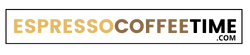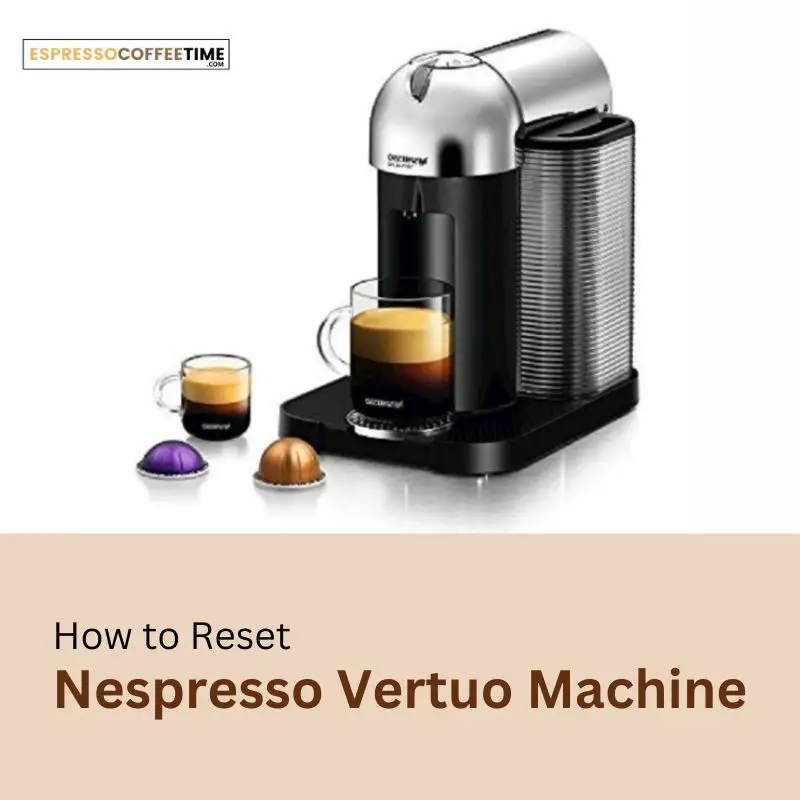Last Updated on November 22, 2023 by Timothy Byron Smith
From the morning pick-me-up to the afternoon indulgence, Nespresso Vertuo is always there to brew your perfect cup. But what happens when your beloved coffee maker starts acting a bit temperamental? That’s where knowing how to reset your Nespresso Vertuo machine comes to the rescue.
In this comprehensive guide, we’re about to embark on a journey to troubleshoot common issues, discover the whys and hows of resetting, and even learn how to keep your coffee experience in pristine condition. So, grab your favorite mug, and let’s dive in!
Why Reset Your Nespresso Vertuo Machine
First things first, why would you ever need to reset your Nespresso Vertuo? Well, there are a couple of reasons:
To Troubleshoot Common Problems
Imagine this: You’re in the mood for your daily dose of caffeine, you pop in a capsule, press the button, and… nothing. It’s not brewing! That’s a frustrating scenario, and it’s just one of the issues you might face. Here are a few more common problems:
- Machine not brewing coffee: The key is that satisfying flow of dark liquid gold. If it’s not happening, you’ve got a problem.
- Machine not heating up: Your coffee should be piping hot, right? If it’s lukewarm, we’ve got to fix that.
- Machine leaking: A pool of coffee under your machine? Not the best surprise.
- Machine making strange noises: Coffee machines should hum, not screech. If you hear something odd, it’s time to investigate.
These are all signs that your Nespresso Vertuo is not in its happy place. But don’t worry; resetting it can often do the trick. Let’s move on to the second reason:
To Restore Your Machine to Factory Settings
Every so often, you might want a fresh start. It’s like hitting the “reset” button on your life. In the coffee machine world, it means you want to take your Nespresso Vertuo back to its original factory settings. Why, you ask?
- Maybe you’ve been experimenting a bit too much with the settings and things have gone haywire.
- Perhaps you’re handing your Nespresso Vertuo down to a friend or family member and want to give them a clean slate.
- Or, you just want to go back to the baseline experience of your beloved machine.
Whatever your reason, knowing how to reset your Nespresso Vertuo machine is your ticket to a fresh start. But how do you do it? That’s what we’ll tackle in the next section.
How to Reset Your Nespresso Vertuo Machine
Here’s the beauty of the Nespresso Vertuo: they give you choices. You have not one, not two, but three primary methods to reset your machine.
Reset Button Method
This method is simple and effective. It’s like hitting the reset button on your computer, but for your coffee maker. Here’s how you do it:
- Plug in the machine.
- Ensure no accessory is connected to the milk carafe connector
- Turn on the machine.
- Press and hold the hot foam button until both the descale and rinse alerts blink. (You are entered in to the menu mode.)
- Press the hot foam button to enter into reset mode.
- Press the hot foam button once more to reset to factory settings
- All three milk recipe LEDs blink four times: (Congratulations, you’ve reset successfully.)
This method is your go-to when you need a clean slate. But what if you prefer something different?
Capsule Method
Resetting your Nespresso Vertuo machine can be as easy as making a cup of coffee with the Capsule Method. Follow these steps:
- Push the lever down for 3 seconds until it turns off.
- Push the button and lever down at the same time for 3 seconds to initiate the reset process.
- An orange steady light will indicate the machine is ready to be reset to factory settings.
- Press the lever down three times then push the button to confirm.
- An orange light will blink three times in 3 seconds and will then become a steady green light. (Mission Reset Accomplished.)
Now you have two methods under your belt, but what if you’re all about tech-savvy solutions?
Nespresso App Method
Nespresso makes it easy for the tech lovers out there with a dedicated app. Here’s how it works:
- Make sure your machine is connected to the Nespresso app
- Open the Nespresso app
- Select the machine you want to reset. It’s Nespresso Vertuo in our case.
- Look for the “Factory Reset” option. (It might be under settings or a similar menu.)
- Press “Factory Reset” and confirm the action in the app.
- The app might guide you through additional steps. Just follow the instructions.
The Nespresso app method is perfect for those who like to keep things sleek and high-tech. It’s a breeze to use.
Troubleshooting Common Reset Problems
Resetting your Nespresso Vertuo is generally straightforward. However, as with any tech endeavor, hiccups can happen. Here’s how to handle them:
What to Do If Your Machine Won’t Reset
If you’re pressing buttons, following the steps, but your machine refuses to reset, don’t panic. There are a few things you can check:
- Make sure the machine is plugged in and turned on.
- Ensure your phone software is up-to-date and your Nespresso app is the most recent version.
- Check that Wi-Fi, Bluetooth, and Location Services are all turned on.
If you’ve checked all these boxes and still face issues, it might be time to contact Nespresso customer support. They’re experts and can guide you through the process.
What to Do If Your Machine Resets, but the Problem Persists
You’ve successfully reset your machine, but the problem still lingers. Don’t despair; there might be another underlying issue. Here’s what you can do:
Check your machine’s user manual: It’s surprising how often we skip this step. The manual might have insights into the issue.
Contact Nespresso customer support: The customer support team is there to help. Reach out to them with your specific problem.
Consider a professional technician: If all else fails, it might be time to seek professional help. There could be an internal issue that needs expert hands.
How to Keep Your Nespresso Vertuo Machine in Good Condition
Resetting your Nespresso Vertuo is like a reset button for your coffee experience. But what if you want to avoid needing to reset too often? Keeping your machine in tip-top condition can help. Here’s how:
1. Regular Cleaning and Descaling
Your Nespresso Vertuo loves cleanliness. Regular cleaning and descaling can prevent clogs and keep your brew pristine. Here’s how to do it:
Empty the used capsule container and the drip tray: Keep things tidy and prevent any unwanted mess.
Wash the drip tray, water tank, and capsule container: Use warm, soapy water and a soft cloth. Rinse and dry thoroughly.
Descale your machine: This is crucial to prevent mineral buildup. Follow the descaling instructions in your user manual.
2. Using the Right Water and Capsules
Quality ingredients make for a quality brew. To maintain your machine’s longevity and coffee quality:
Use clean, filtered water: If your tap water is hard, consider using filtered water to prevent mineral buildup in your machine.
Authentic Nespresso coffee capsules: They’re specifically designed for your machine.
3. Storing the Machine Properly
Sometimes, you might not use your machine for an extended period. Here’s how to store it properly:
Ensure the machine is clean and dry: Moisture can lead to mold and mildew.
Store in a cool, dry place: Extreme temperatures can be detrimental. Keep it cozy and safe.
Frequently Asked Questions
1. Will resetting my Nespresso Vertuo machine delete my settings?
Yes, it will. Resetting your Nespresso Vertuo machine will wipe the slate clean, including your preferred brewing temperature and volume. You’ll need to reconfigure your settings after the reset.
2. How often should I reset my Nespresso Vertuo machine?
You don’t need to reset your Nespresso Vertuo machine often. In fact, it’s usually a good idea to reset only when you encounter problems or if you want to restore it to factory settings. Every 3-6 months is a reasonable frequency for regular maintenance. If you experience any issues, resetting can be a helpful troubleshooting step.
Conclusion
And there you have it, your complete guide on how to reset your Nespresso Vertuo machine. Whether you’re troubleshooting a stubborn issue, giving your machine a fresh start, or simply maintaining its peak performance, this guide has you covered.
Your Nespresso Vertuo is more than a coffee machine; it’s a gateway to the coffee perfection you crave. With these tips and tricks, you can ensure that your beloved coffee companion continues to deliver the cup of your dreams, day after day.
So go ahead, press those buttons, reset when needed, and savor every moment with your Nespresso Vertuo. Your next perfect cup is just around the corner, and it’s all thanks to your newfound expertise in resetting and maintaining your coffee-making wonder.
Happy brewing!
Also Read: