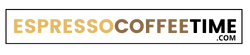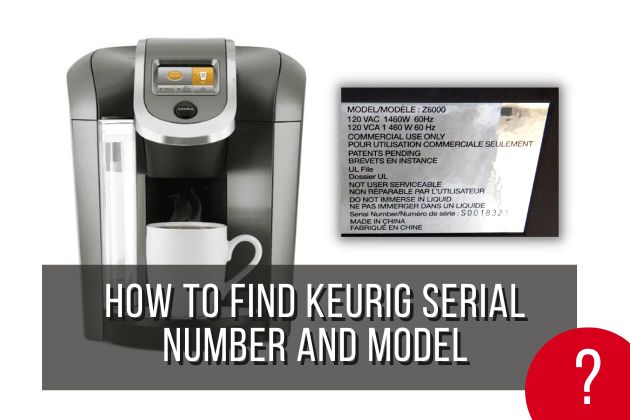Last Updated on June 26, 2023 by Timothy Byron Smith
If you own a Keurig coffee maker, you may find yourself in a situation where you need to know the model of your Keurig. Whether it’s for warranty purposes, troubleshooting, or simply out of curiosity, lookup to Keurig Serial Number and model can provide valuable information about the specific Keurig model you own.
In this guide, we will walk you through the process of finding your Keurig’s serial number and using it to determine your machine’s model.
Locating the Serial Number
To begin the process, you’ll need to locate the serial number on your Keurig machine. The location of the serial number varies depending on the model, but we’ll provide you with some general guidelines.
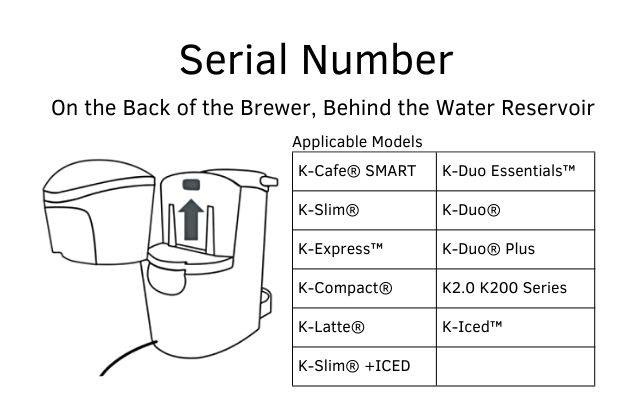
- Check Behind the Water Tank: For most Keurig models, the serial number can be found behind the water tank. Take a look at the side or back of the machine in this area. You may need to lift the water tank or remove it to access the serial number.
- Check the Bottom of the Unit: In some cases, the serial number is located on the bottom of the machine. If you can’t find it behind the water tank, try tipping the machine backward to access the serial number on the bottom.
How To Lookup Your Keurig Serial Number And Model
Now that you have an idea of where to look, let’s take a closer look at specific Keurig models and their corresponding serial number locations.
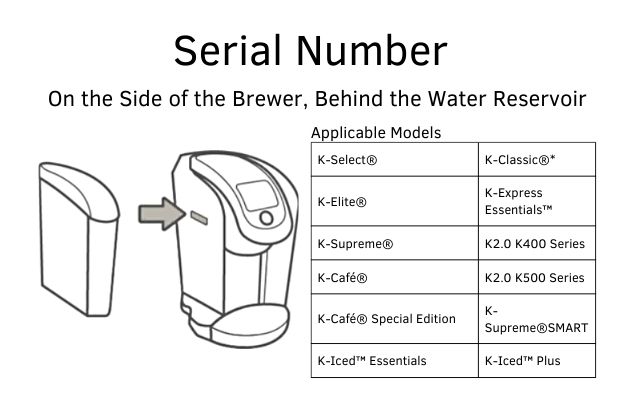
- K-Select: The serial number is typically located on the side behind the water tank.
- K-Elite: Look for the serial number on the side behind the water tank.
- K-Cafe: Check the side behind the water tank for the serial number.
- K-Mini and K-Mini Plus: The serial number can be found on the bottom of the machine. Tip it backward to access the serial number.
- K-Slim: Look behind the water tank for the serial number.
- K-15: Similar to the K-Mini models, the serial number is on the bottom of the machine. Tip it backward to find it.
- K-Duo Plus: The serial number is located on the bottom of the unit, specifically on the underside of the round drip tray. Tip the machine backward to access it.
- K-Duo & K-Duo Essentials: The serial number is located on the back behind the water tank.
- K-Supreme: Look on the left side of the unit for the serial number. You may need to lift and remove the water tank to find it.
- K-Supreme Plus and K-Supreme Smart Plus: The serial number is on the bottom of the machine. Lift and remove the water reservoir, then remove the drip tray to access it.
- K-Compact: Similar to other models, the serial number is located on the back behind the water tank.
- K-Classic: The serial number is either on the side (lift and remove the water tank) or on the body behind the drip tray (remove the drip tray and look into the cutout).
- K-Latte: Check the back behind the water tank for the serial number.
Remember, these are general guidelines, and it’s always a good idea to consult your specific Keurig machine’s user manual for accurate information about locating the serial number.
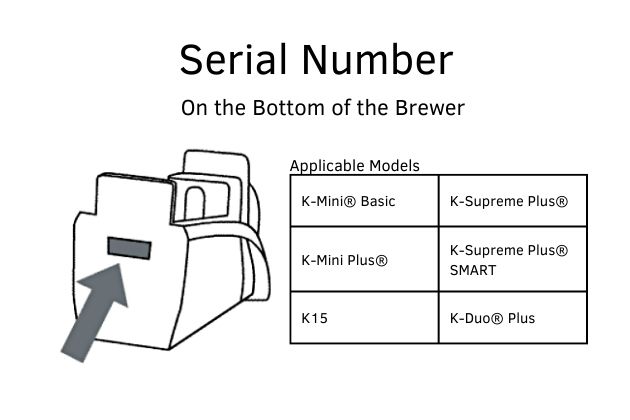
Determining the Keurig Model Using the Serial Number
Now that you’ve successfully located the serial number of your Keurig machine, you can use it to determine the model you own.
Here are some steps you can take to determine your Keurig Model with serial number:
Perform a Web Search
Take advantage of search engines like Google. Type in your Keurig’s serial number and browse through the search results. You may come across information that associates the serial number with a specific Keurig model.
Register Your Brewer
If you haven’t registered your Keurig machine yet, visiting the Keurig website and registering your brewer using the serial number can be helpful. During the registration process, you’ll likely find out the name of the model you own.
Contact Keurig Customer Support
In case you’re still unsure about the model after conducting a search and registering your brewer, don’t hesitate to reach out to Keurig’s customer support. Provide them with the serial number, and their knowledgeable representatives will assist you in identifying the model associated with that particular serial number.
Note: It’s important to ensure the accuracy of the serial number you enter during the lookup process. Double-check the digits to avoid any errors that could lead to inaccurate results.
Frequently Asked Questions (FAQs)
Can I find my Keurig model without the serial number?
Unfortunately, identifying the Keurig model without the serial number can be challenging. The serial number serves as a unique identifier that helps determine the specific model of your Keurig machine.
Is the serial number the same as the model number?
No, the serial number and the model number of your Keurig are different. The serial number is a unique code assigned to each individual machine, while the model number refers to the specific type or variant of the Keurig.
What should I do if I can’t locate the serial number on my Keurig?
If you’re having trouble finding the serial number on your Keurig machine, refer to the user manual that came with your device. The manual will provide detailed instructions on locating the serial number specific to your model. Alternatively, you can contact Keurig customer support for further assistance.
Final Thoughts
By following the steps outlined in this guide, you’ll be able to find your Keurig’s serial number and determine the model of your machine.
Whether it’s for warranty information, troubleshooting, or simply satisfying your curiosity, knowing your Keurig model can be useful in various situations. Enjoy your brewing experience with your identified Keurig model!