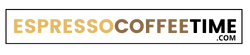Last Updated on January 14, 2024 by Timothy Byron Smith
In the fast-paced rhythm of our daily lives, a good cup of coffee is often the cornerstone of our morning routines. Imagine the disappointment when your Hamilton Beach Coffee Maker decides to act up, either by providing a slow water pour or worse, pumping too much water, thus affecting the taste and texture of your beloved brew.
Here we’ll address the most common causes of Hamilton Beach coffee makers not pumping water in this article.
Let’s take back those hassle-free mornings and enjoy your ideal cup of coffee without any fuss by figuring out this problem’s origin and offering some inventive do-it-yourself fixes.
Why Is Hamilton Beach Coffee Maker Not Pumping Water?
The frustration of a malfunctioning coffee maker can be exacerbated when we don’t understand the root cause.
Two common manifestations of the problem include slow water pour and coffee dripping out of the machine or, on the flip side, the machine pumping excessive water, compromising the quality of your coffee.
The primary reasons for these issues often lie in the water pipe and potential clogging within the machine.
Immediate Actions if Hamilton Beach Coffee Maker Stop Pumping Water?
If your Hamilton Beach coffee maker stops pumping water entirely, immediate actions are crucial to prevent further damage and ensure a swift resolution.
1. Check and Fix Water Pipe:
If you notice a sudden cessation of water flow, follow the same procedure outlined earlier for checking and fixing the water pipe. A loose or disconnected pipe could be the culprit, and reattaching it may quickly resolve the issue.
The first step is to unplug your Hamilton Beach coffee maker. Once this is done, carefully remove the screws from the back, down, and side panels.
The goal is to locate and address any loose water pipes that might be hindering proper pressure within the system.
Once identified, fix the issue and reassemble the panels before turning the machine back on. This simple procedure can often rectify the water pumping problem.
2. Address Clogging:
Similarly, if your coffee maker suddenly stops pumping water, consider clogging as a potential cause. Use compressed air to clear any blockages in the hot water nozzles.
Regular maintenance, including periodic cleaning with vinegar and water solution, can prevent clogging issues from arising.
Another common culprit is internal clogging, which can impede the flow of water through the machine. Start by unplugging the coffee maker.
Run compressed air through the hot water nozzles to clear any potential blockages.
Regularly cleaning the machine, both internally and externally, is crucial to preventing these clogs. Consider using a solution of vinegar and water for cleaning, as it effectively clears sediment from the pipes, ensuring a smoother coffee-making process.
Creative Solutions For Pumping Issue
Taking matters into your own hands can often resolve the problem without the need for professional intervention. DIY solutions for a Hamilton Beach coffee maker not pumping water include checking and fixing the water pipe, as well as addressing potential clogging issues.
These steps are user-friendly and can be performed with minimal technical expertise, making them accessible to most coffee enthusiasts.
Tips for Preventive Maintenance
Use these preventive maintenance tips to keep your Ninja coffee machine from leaking:
1. Frequent Cleaning
Maintaining a clean coffee maker will help to avoid buildup and obstructions. Use a mixture of white vinegar and water for excellent cleaning.
2. Upkeep of Filters
Every three months, clean or replace the coffee maker’s filter to avoid obstructions and guarantee optimal water flow.
3. Timely Descaling
To avoid mineral accumulation, clean the inner valves and tubes using a descaling solution or a vinegar and water mixture.
4. Don’t Fill Up Too Much
To avoid overfilling and consequent leaks, adhere to the water reservoir’s designated maximum fill line.
5. Check Tube Connections
To guarantee a tight and leak-free connection, periodically inspect tubes and connectors for any fractures or gaps.
What To Do If This Issue Still Persists
Even after attempting the DIY fixes and immediate actions, persistent issues with your Hamilton Beach Coffee Maker not pumping water demand a more comprehensive approach.
In such scenarios, it’s time to consider professional assistance or explore warranty options to ensure a lasting solution to the brewing dilemma.
Contact Customer Service
If any of the above solutions do not resolve the water pumping issue with your Hamilton Beach coffee maker, it’s time to consider reaching out to customer service.
Contact Hamilton Beach customer care, providing clear and concise information about the issue.
The customer service team may guide you through additional troubleshooting steps or advise on the next course of action.
Claim Warranty
If your Hamilton Beach coffee maker is still under warranty, this is the opportune moment to leverage it.
Claiming warranty services can involve sending the machine to the manufacturer for repairs or, in some cases, having a technician visit your location.
Make sure to follow the warranty claim process outlined by Hamilton Beach to expedite the resolution of the pumping issue.
Conclusion
A well-maintained coffee machine is paramount for ensuring that your daily caffeine fix is both enjoyable and consistent.
The provided solutions aim to help fix the Hamilton Beach Coffee Maker water pumping issue, whether it’s a slow pour, excessive water flow, or a sudden stoppage. Remember, regular cleaning and timely troubleshooting can go a long way in preventing these issues.
However, if problems persist, reaching out to Hamilton Beach customer care or leveraging your warranty is the next logical step to ensure your coffee maker is back in action, serving up the perfect cup of joe.