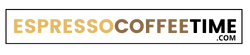Last Updated on July 14, 2023 by Timothy Byron Smith
Have you ever experienced the frustration of a Keurig coffee maker keeps shutting off while brewing?
There’s nothing worse than eagerly waiting for that hot cup of coffee in the morning, only to have your Keurig unexpectedly turn off. But fear not!
In this article, we will explore the common reasons why your Keurig keeps shutting off while brewing and provide you with practical solutions to fix the issue. Let’s dive in and get your Keurig back to brewing your favorite cup of joe without any interruptions.
Read More: Why Is My Keurig Not Brewing A Full Cup
Reasons Why Your Keurig Keeps Shutting Off While Brewing
Dealing with a Keurig that keeps shutting off can be incredibly frustrating and disrupt your much-needed caffeine fix.
Here are some reasons why your Keurig keeps shutting off while brewing, providing you with insights into the potential causes behind this issue.
The Bottom of the K Cup is Unpunctured
One possible reason for your Keurig shutting off while brewing is the lack of a puncture hole or a partially punctured hole on the bottom of the K-Cup. The Keurig relies on a small needle to puncture the K-Cup, allowing water to flow through and extract the delicious flavors of your coffee.
If there is no hole or the hole is only partially punctured, the water cannot escape, causing the Keurig to shut off. Fortunately, there are two simple solutions to this problem.
You can manually puncture the bottom of the K-Cup using a sharp object, such as a paperclip or the needle tool that may have come with your Keurig. Alternatively, you can gently bend back the needle in the brew basket to ensure proper puncturing.
Disrupted Brewing Process
Another common culprit behind your Keurig shutting off while brewing is a disrupted brewing process. Some Keurig models have a built-in safety feature that halts the brewing cycle if it is interrupted and then started again. For instance, opening the lid or removing the K-Cup during the brewing process can trigger this safety measure, resulting in the Keurig shutting off.

To prevent this from happening, it’s essential to exercise patience and allow the brewing process to complete without any interruptions. Resist the temptation to check on or tamper with the Keurig while it’s brewing, and you’ll be rewarded with a seamless brewing experience.
Misaligned Magnet in the Water Reservoir
If you own a Keurig with a detachable water reservoir and it shuts off while brewing, the misalignment of the magnet on the reservoir and the magnet on the brewer may be the culprit.
These magnets play a crucial role in Keurig’s ability to sense the availability of water. When misaligned, the Keurig may struggle to detect the water level and consequently shut off.
To address this issue, it’s important to check the alignment of the magnets and ensure they are properly connected. A gentle tap or shake of the water reservoir can often resolve the misalignment, allowing the Keurig to accurately sense the water and continue brewing.
Auto Off Timer
Some Keurig models come equipped with an auto shut-off or disable timer feature. While this feature is designed to conserve energy by automatically turning off the Keurig after a period of inactivity, it can inadvertently cause your Keurig to shut off while brewing. If the timer runs out during the brewing process, it can interrupt the cycle and result in the Keurig keeps shutting off.

To prevent this, it’s advisable to disable or adjust the auto-off timer settings on your Keurig. By doing so, you can ensure that the timer doesn’t interfere with the brewing process, allowing your Keurig to function smoothly.
Descaling
Over time, mineral deposits and debris can accumulate inside your Keurig, leading to clogs and disruptions in the brewing process. These deposits, often referred to as limescale, can cause the Keurig to shut off while brewing. Regular descaling is crucial to maintaining the optimal performance of your machine.
Keurig recommends descaling every three months or more frequently if you have hard water. Descaling solutions, such as vinegar or Keurig descaling solution, can effectively remove the mineral deposits and restore your Keurig’s functionality.
Refer to online tutorials or Keurig’s website for detailed descaling instructions specific to your model.
Resetting the Keurig
If the shutting-off issue persists despite trying the previous solutions, resetting your Keurig may be the key to resolving the problem. Resetting the Keurig involves restarting its internal computer, which can address various technical glitches.
The process for resetting your Keurig may vary depending on the model you own. To ensure proper instructions, refer to the manufacturer’s guidelines or search online for specific reset instructions tailored to your Keurig model.
By performing a reset, you can often restore your Keurig to its normal operation and eliminate the shutting-off problem.
Calling Customer Service
In the event that all previous solutions fail to rectify the shutting-off issue, it’s time to seek assistance from Keurig’s customer service. Keurig provides support for troubleshooting and resolving issues with their coffee makers. If your Keurig is still under warranty, contacting customer service may yield further guidance or even a replacement if necessary.
Reach out to their customer service department, explain the problem you’re experiencing, and follow their instructions for potential resolutions.
Frequently Asked Questions (FAQs)
1. Why does my Keurig keeps shutting off while brewing?
There can be several reasons for your Keurig shutting off while brewing. It could be due to an unpunctured K-Cup, a disrupted brewing process, misaligned magnets in the water reservoir, an activated auto-off timer, or the need for descaling. By identifying the specific cause, you can apply the appropriate solution to fix the issue.
2. Can I manually puncture the bottom of a K-Cup if it’s not properly pierced?
Yes, if you notice that the bottom of the K-Cup is unpunctured or only partially punctured, you can manually puncture it using a sharp object like a paper clip or the needle tool that comes with your Keurig. By creating a hole, you allow the water to flow through the K-Cup, preventing the Keurig from shutting off during the brewing process.
3. How often should I descale my Keurig?
The frequency of descaling your Keurig depends on the hardness of the water in your area. As a general guideline, it is recommended to descale your Keurig every three months or more frequently if you have hard water. Hard water contains minerals that can accumulate and cause blockages, leading to issues such as the Keurig shutting off while brewing. Follow online tutorials or refer to Keurig’s website for descaling instructions specific to your model.
Summing Up!
Experiencing a Keurig keeps shutting off while brewing can be frustrating, especially when all you crave is a steaming cup of coffee.
However, by understanding the common causes of this issue and implementing the provided solutions, you can troubleshoot and fix the problem.
Whether it’s ensuring proper puncturing of the K-Cup, avoiding interruptions during brewing, aligning magnets, adjusting the auto-off timer, descaling, performing a reset, or seeking assistance from customer service, there are steps you can take to restore your Keurig to its optimal brewing functionality.
Say goodbye to the annoyance of interrupted brewing and say hello to uninterrupted coffee bliss!